Cutting complexity for large-scale production is the aim of hi human interface.
Petrus Palola, its Global Sales Director, said: “We want to make control fun, intuitive and easy. Traditional control systems are hard to learn, not hi,” even a novice “should be able to work out how to do stuff in the system.”

For example, its new hardware panels, the tiny hiDot and hiPush32 Desktop&Shader are “bringing a new way to control your system. You can control any parameter, any snapshot, from that device directly, without accessing the GUI.”
Also new are Power Widgets, to create customised workflows, starting with VB440, PTZ control, video servers and return signal monitoring, including peak meters, with more to come depending on what users ask for. They allow users to build complex workflows with multiple interactions triggered by a single click.
Other new additions to its system include: A second screen feature providing a new UI page following the main user interface; light control via ArtNet; advanced system monitoring using Grafana; and support for Microsoft Entra ID, for managing users and roles using Azure Active Directory.
The hi system controls video, audio, data, baseband, SMPTE ST2110, Dante audio, NDI, VideoIPath and GV AMPP device discovery, and more, under a simple, common control. Beyond routing, it can control all the functionality of the connected systems: cueing, switching and adjusting, for fixed or mobile installations.
Stand Number 10.C43
Company hi human interface
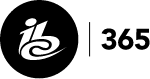























No comments yet